|
|
|
|
|
|
| Home | Development | Partners | Resellers | About |
What version of Office am I using?
|
|
| The bit version only applies to Office 2010 and above (365, 2013 and 2016). If you have Office 2007 or earlier, it only comes in 32-Bit so any add-in (plugin) you install need to be the 32-bit version. | |
| What version of Office do I have? | |
| If you see this user interface after you
open an Office application |
You have this version |
|---|---|
|
|
|
 |
You have Microsoft Office 2003. Choose Help > About. From here, you can see the specific version installed. Office 2003 only comes in 32-Bit. |
|
|
|
 |
You have Microsoft Office 2007. Choose Microsoft
Office Button |
|
|
|
 |
You have Microsoft Office 2010. Choose File > Help. From here, you can see the specific version installed and also the bit version (32 or 64). |
|
|
|
 |
You either have Microsoft Office 365, 2013, or 2016. Choose File > Office Account. From here, you can see the specific version installed and also the bit version (32 or 64). Click About Outlook. |
|
|
|
|
Microsoft Office 2010
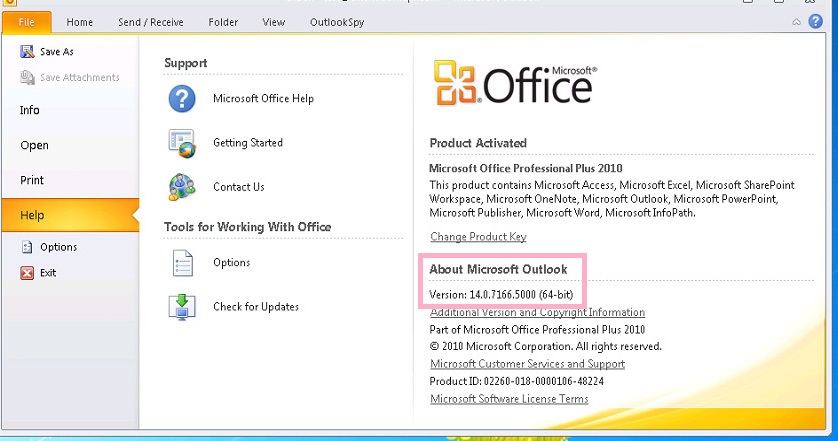 |
|
|
|
|
|
Microsoft Office 365/2013/2016
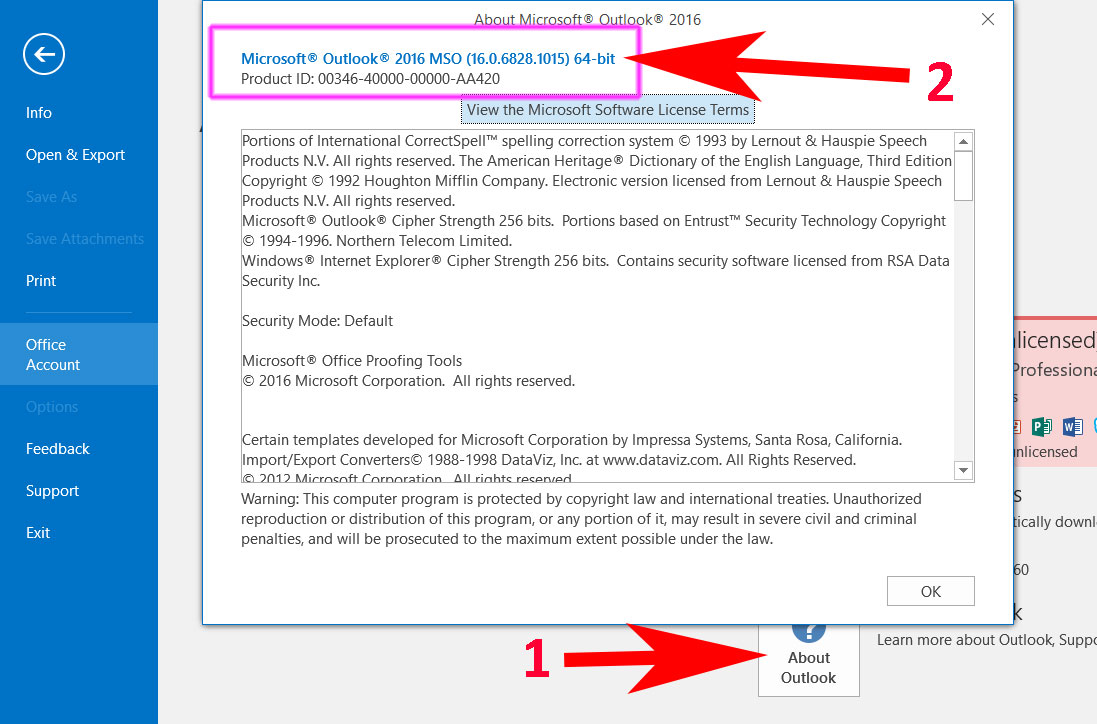 |
|