|
|
|
|
|
|
| Home | Development | Partners | Resellers | About |
 |
|
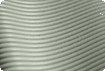 |
Microsoft Exchange Server 5.5/2000/2003 compatibles Microsoft Outlook 97/98/2000/2002/2003 compatibles CDO 1.2.1 is not supported for use with Outlook 2010 DELPHI 4, 5, 6, 7, 2005, 2006 win32 compatibles Turbo Delphi Explorer and Turbo Delphi Professional compatibles We provide source code - not VCL The DELPHI sources of CDO 1.2.1 in DELPHI examples are delivered via electronic Internet download after registration |
|
|||||||||||||||||||||||||||||||||||||||||||
|
Refund Policy There is NO refund policy attached due to the nature of this package. When you gain access to this source code, you have virtually unlimited possibilities of doing anything (or nothing) with it. Having said that, we won't have any idea as to what you will do next. So if you perceive this Policy as risky because of the "no refund" policy or don't have any solid plans with the source code or you are lazy "component based" developer, we would kindly advise you NOT to purchase this package. |
|
| The Messaging API is a COM-like API that provides access to the contents of
messaging stores. CDO 1.2.1 (Collaboration Data Objects, version 1.2.1) is a
package providing access to Outlook-compatible objects through a COM-based
API. Using either CDO or MAPI, a program can connect to a MAPI store, and then
perform operations against that store. Starting with Exchange 2007, Microsoft
will distribute the MAPI client libraries and CDO 1.2.1 as a Web download -
Microsoft Exchange Server MAPI Client and Collaboration Data Objects 1.2.1
- from Microsoft WEB site See also: Installing CDO with Microsoft Office Outlook |
|
|
At IMIBO we'll be pleased to create this masterpiece of code which explicitly fits your needs. We offer individual consulting services to optimize the organization of your development processes. Call us today! |
Copyright © 2021 IMIBO
Privacy Statement |