|
|
|
|
|
|
| Home | Development | Partners | Resellers | About |
 |
|
 |
Request # 1 How to call integrated dialogs in Address Book provider from DELPHI Since we were asked how one can visualize the AddressBook integrated into Outlook, we developed this small example. With it we will start our new section "Applications upon request". MAPI provides 2 types of inbuilt address dialog boxes - modal and non-modal. It also provides a dialog box for entering new a-mail addresses - New Entry dialog box. In our example we will review the first two. ByRequest01EM as Compiled Application Source Code: In package |
 |
Request # 2 How to build SIMPLE Mailbox reader (agent) with CDO and DELPHI We receive many questions, how with CDO (Microsoft Collaboration Data Objects) a developer working on DELPHI can access the Microsoft Exchange Server Information Store. It is easy. A small and very simple MAIL reader can be build for 30-40 minutes (assumed that you know DELPHI and CDO, and have 5-10 minutes for a coffee or tea). The sample below (Simple MAIL Reader) demonstrates how-to:
ByRequest02EM as Compiled Application CDO 1.2.1 is a 32-bit client library and will not operate with 64-bit Outlook 2010/2013/etc.. Source Code: In package |
 |
Request # 3 How to save attachments and messages from DELPHI We received questions how the messages and attachments can be saved on the local disk, so we developed this small example. It is based on a previous example, and we added a new functionality in unit unfrmmessage How with Extended MAPI a developer working on DELPHI can save attachments and messages w/o using slow Outlook Automation and get Contact/Appointment/E-mail/Journal/Task Subject using Extended Mapi without the security warnings. ByRequest03EM as Compiled Application Source Code: In package |
 |
Request # 4 How to send attachments and messages from DELPHI In this example that we have developed upon users' request, we have added a functionality for creating and sending a new message. This is done in unit unNewMess. Please note that MAPI spooler is not used in version 10 of Outlook and above, so the message waits in the Outbox folder, unless we are connected to Exchange Server, or Outlook is running. When the profile that we use has performed a session with Exchange Server, the message is sent and saved in the Sent Items folder Also: - Save message to outbox folder. - Add attachments. - Use integrated Address Book - Use TO: CC: BCC: - Resolving Names ... ByRequest04EM as Compiled Application Source Code: In package |
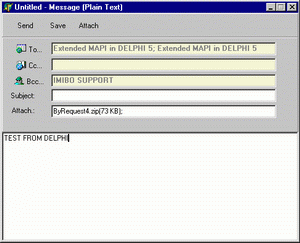 |
 |
Request # 5 How to implement Extended MAPI in NT Service Application with DELPHI In this example we will implement NT Service using Extended MAPI in itself. There are two specific characteristics of using Extended MAPI in this case: - the first is a special flag that informs the MAPI Subsystems hat we are going to work in a service environment - the second is the fact that when the service works with the rights of a user other than the interactive one, we need to create a MAPI Profile dynamically and erase it once we have completed the session through MAPILogonEx. Our service will register the new incoming messages in a certain mailbox in NT Event Log. You may of course change the functionality of the example according to your needs.
ByRequest05EM as Compiled Application Source Code: In package |
 |
Request # 6 How to Read, Delete and Send messages from DELPHI How with Extended MAPI a developer working on DELPHI can manage messages with attachments. ByRequest06EM Source Code: In package |
 |
Request # 7 How to use integrated MAPI Forms from DELPHI (Loading and Creating a Message Into a Form) In this example we will show you how to use the forms embedded in Extended MAPI. We will be able to show the elements in our Mailbox - e-mails, notes, calendar entries, contact entries - in the form that we have used to working with Outlook. We will learn how to use the following interfaces: - IMAPIFormMgr - IMAPIMessageSite - IMAPIFormInfo - IMAPIForm - IPersistMessage - IMAPIViewContext We will build a class called TMAPIFormViewer that implements in itself TInterfacedObject, IMAPIMessageSite, IMAPIViewContext, IMAPIViewAdviseSink. We will use the capacity of IMAPIAdviseSink to visualize the changes that occur in case of erasing, adding or changing items in the MsgStore container. We will develop a function that will enable us to open a saved Message From the file system. All w/o using Outlook automation and security warnings! Using the PrepareForm and ShowForm strategy is comparatively easy. Support both type of MAPI forms - MODAL and NOT MODAL Also:
Source Code: In package |
continue...
|
Copyright © 2021 IMIBO
Privacy Statement |